Detailed Prescient Simulation Lifecycle
As Prescient simulates the operation of a power generation network, the simulation follows a repeating cycle of Reliability Unit Commitment (RUC) plans and Security Constrained Economic Dispatch (SCED) plans. This cycle is described at a high level in the concepts section (see The Prescient Simulation Cycle). This page provides a more detailed description of the simulation process, including plugin points that provide opportunities for custom code to observe or modify the simulation.
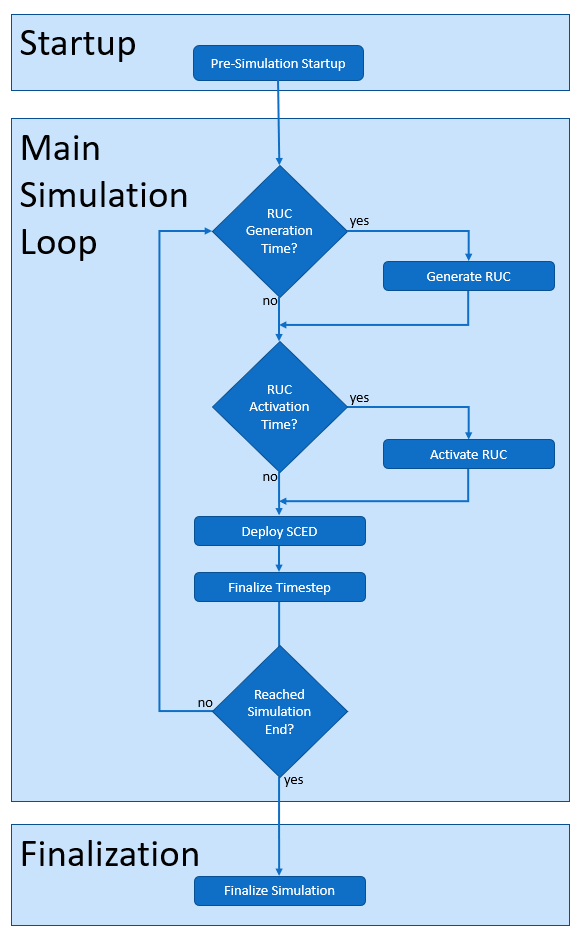
A Prescient simulation consists of three phases: startup, the main simulation loop, and finalization. Each phase includes one or more tasks that are executed in a specific order. In the case of the main simulation loop, these tasks are carried out multiple times, once per SCED during the simulation period.
The Prescient simulation lifecycle is executed when you run the Prescient command-line application, or in code when the simulate() method is called on a prescient.simulator.Prescient object.
Startup
The startup phase consists of one-time activities that occur before the main simulation loop begins.
Pre-Simulation Startup
During the pre-simulation startup task, Prescient carries out activities such as parsing options, initializing plugins, and setting up data structures.
First, any plugins specified in the simulation configuration are given an opportunity to register their callbacks. See Identifying Plugins and Plugin Module Initialization.
After plugins have been initialized, two plugin callbacks are called:
After callbacks have been called, the current simulation time is set to midnight of the simulation start date.
The Main Simulation Loop
The main simulation loop is executed once for every simulation time step, where the simulation time step duration is the SCED frequency. The first simulation time step occurs at midnight of the first day (midnight is the beginning of the day, not the end). The last simulation time step occurs at the end of the final day of the simulation, just before midnight of the next day.
A SCED is solved every time through the loop. Some times through the loop, a RUC may also be generated and/or activated.
Generate RUC
If the current simulation time is a RUC generation hour, a new RUC is generated. This is either the same timestep the RUC will be activated, or an earlier timestep if a RUC delay has been specified. See RUC Details for information on the timing and frequency of RUC generation and its relationship to RUC activation.
Note that the initial RUC is always generated on the first timestep of the simulation, even if Prescient has been configured to generate other RUCs earlier than they are activated.
If a RUC is generated before its activation time, the first step of the RUC generation process is to solve a SCED-like model to estimate what the state of the system will be at the RUC activation time. Solving this model causes a single callback to be called:
This callback is only called if the RUC is generated in a different timestep than the RUC will be activated. The initial RUC never triggers this callback.
As part of the RUC generation process, forecasts and actual values for upcoming periods are retrieved from the data source and loaded into Egret model. The callbacks listed below are called as a new batch of values is about to be loaded, giving plugins an opportunity to load any custom data they may need:
Finally, the RUC itself is generated and solved. The following callbacks will be called:
Activate RUC
If the current simulation time is a RUC activation time, the most recently generated RUC will be activated. Activating a RUC simply marks the point in the simulation when the RUC’s decisions first begin to be followed. RUC activation hours occur at regular intervals starting at midnight of the first day and repeating at the RUC frequency for the rest of the simulation. See RUC Details for information on the timing and frequency of RUC activation.
The following callback is called each time a RUC is activated:
Deploy SCED
A SCED is generated, solved, and applied every simulation timestep. When a SCED is applied, generator setpoints are set for the current simulation time. See SCED Details.
The following callbacks are called each time a SCED is deployed:
Finalize Timestep
After SCED deployment is complete, statistics for the timestep are published and the simulation clock advances to the time of the next SCED, as determined by the SCED frequency.
Several callbacks related to statistics may be called at this time. Calling a callback related to statistics is referred to as “publishing” statistics.
Operations statistics (statistics about SCED results) are published every timestep by calling the following callback:
If the timestep is the final timestep in a given hour, hourly statistics are published:
If the timestep is the final timestep in a given day, daily statistics are published:
The simulation clock is advanced after all relevant statistics have been published. If the new time is later than the simulation end date, the main simulation loop ends and Prescient moves to the Finalization stage. Otherwise Prescient repeats the main simulation loop for the new timestep.
Finalization
The finalization phase consists of tasks that occur once at the end of the simulation.
Finalize Simulation
Statistics for the simulation as a whole are published during finalization:
Another callback is called to notify callbacks that the simulation is complete, giving plugins a chance to cleanly shut down: